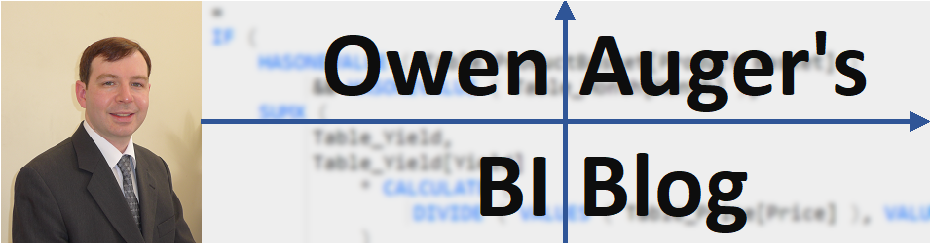Single-letter month/weekday labels with Group By Columns
Background In the SQLBI article Understanding Group By Columns in Power BI, Marco Russo & Alberto Ferrari show how the Group By Columns property allows the values in one column to be “grouped by” unique key values defined by one or more other columns, rather than by the original column’s unique values. For example, setting…